-min.png)
-min.png)
%201.png)
Transferring money between your Yeeld account and your investment accounts, such as a General Investment Account (GIA), Self-Invested Personal Pension (SIPP), Individual Savings Account (ISA), or Piggy Bank, is simple and secure. Follow the steps below to manage your funds effectively:
To deposit money into your investment accounts (GIA, SIPP, ISA, Piggy Bank), follow these steps:
To withdraw money from your investment accounts back to your Yeeld account, follow these steps:
By following these steps, you can efficiently manage transfers between your Yeeld account and your various investment accounts, ensuring your funds are where you need them when you need them. For further assistance, please contact Yeeld Customer Support.
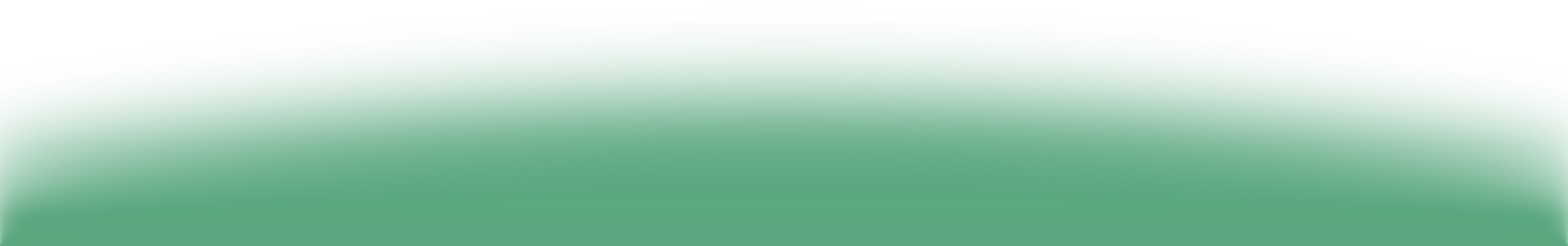
.svg)
Yeeld's products and services are provided by Yeeld Financial Services LTD (15776510) and Yeeld Investments LTD(15775018), wholly owned subsidiaries of Yeeld Technologies LTD (14870361) registered in England and Wales with a registered office at Level 18, 40 Bank Street, Canary Wharf, London, England, E14 5NR.
This card is issued by Transact Payments Limited pursuant to licence by Visa Europe Limited. Transact Payments Limited is authorised and regulated by the Gibraltar Financial Services Commission. Electronic money accounts and related payment services are provided by Transact Payments Limited, a payment and electronic money institution authorised and regulated by the Gibraltar Financial Services Commission (GFSC) to offer payment and electronic money services in Gibraltar and the United Kingdom. Registered office: 6.20 World Trade Center, 6 Bayside Road, Gibraltar, GX11 1AA. Incorporation number 108217. Whilst Electronic Money products are not covered by the Financial Services Compensation Scheme, your funds will be held in one or more segregated accounts and safeguarded in line with Part 4 of the Financial Services (Electronic Money) Regulations 2020.
The Authorised Push Payment (APP) Fraud Reimbursement rules, that apply to bank and payment service providers for relevant UK consumer accounts,do not apply to the accounts provided by TPL.
For more information on how to prevent APP Fraud from happening, please visit our FAQ section on Fraud.
Yeeld Investment Limited (FCA no: 1019161) is an appointed representative of WealthKernel Limited is authorised and regulated by the Financial Conduct Authority, no. 723719, registered in England and Wales, no. 09686970, with a registered office at 41 Luke St, London, UK, EC2A 4DP. All assets held under custody are protected by The Financial Services Compensation Scheme (FSCS) up to a value of £85,000. Please refer to https://www.fscs.org.uk for more information.